How to Build a Custom CRM Software For Your Business: Creating Your Own CRM

What could be automated, should be automated, marketers used to say. A building a custom CRM is a way how to follow this instruction.
The tool helps to improve a business flow in several aspects: customer support, marketing, and sales ones. It is also a proven fact that customer relationship management automatization may bring 9-dollar profit for each dollar invested in its development. However, more than half of all companies that once had purchased a packaged CRM software didn’t manage to implement it in their business processes.
In this article, we are trying to find out whether it is possible to build a healthy relationship with a customer using custom CRM software, what features it should include to satisfy your business needs, and how to hire the best developers to assign the task to.

What is a CRM and Who Needs a Custom CRM development
Salesforce and Apptivo, HubSpot and Zoho – if those names are familiar to you, that probably means that you’ve already experienced the work with some ready-to-use CRM software. It is quite challenging to adapt their features for your particular needs, right? Well, that is the sad truth behind all global market products like this.
Regardless of how typical your business may seem, its operating style, team, and inner processes are unique. That’s why it is hard to find a universal CRM software that works well for everyone. Let’s start from the basics and analyze the situation in 2020.
Customer relationship management (CRM) is not an approach that appeared couple of years ago. Any business is based on interactions with current and potential customers. The constant question of all times is how to store and analyze customers’ data better to provide them with better services and get bigger revenue. In 2020, CRM software which keeps and analyses information on your clients and target audience is an answer.
In addition to just categorizing customer data and giving support managers convenient access to the database, CRM software could become an automated marketing tool and cause customer retention as well as sales growth.
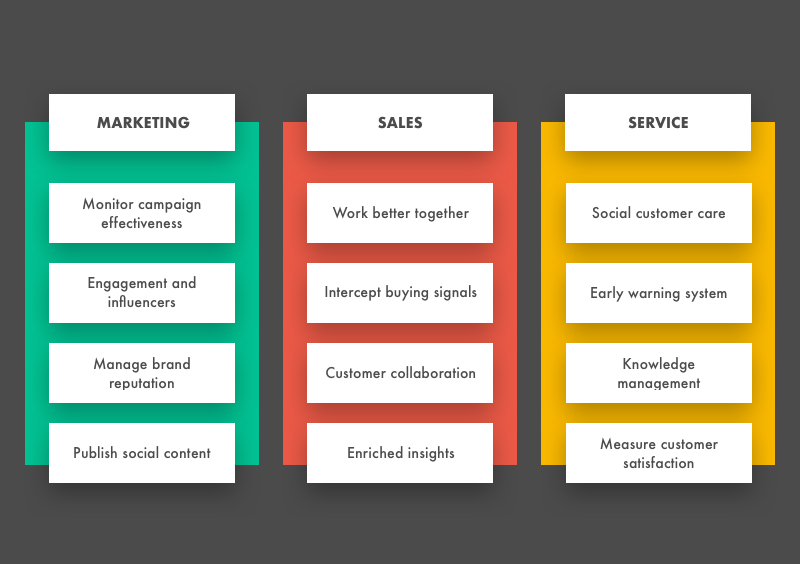
CRM software works with information from different sources including your website analytics, phone history, email services, and social media analytics tools. It is mainly used by sales managers, marketers, support agents, and brand analytics.
Both custom and non-custom CRM software market is likely to become $35 billion worth by 2023, they say. At the same time, only 47% of companies have a 90% ready-made CRM adoption rate, while most of those who made a choice in favor of custom tool remain fully satisfied.
To help you to avoid mistakes, we’d like to list the clear signs of your need for custom CRM development:
- You need specific integrations. Ready-made CRM software integrates with some popular social networking or emailing platforms, but there is no guarantee that you can also work with your inner databases or custom online call systems through it. The more extraordinary tools your team uses to serve clients and record their data the harder it is to find a solution on mass consumption product market such as CRM one. Examples – large industrial companies, factories, B2C networks, startups with a unique service idea find that challenging to use packaged CRM solutions.
- You don’t want to spend time and money on functions you don’t need. Ready-made CRM software providers don’t have a lot of service packages. Usually, not more than 4. They are aimed at various businesses, categorizing them mainly by sizes and rarely by operating areas. Due to such approach providers stuff each their products with numerous features. And if you need just one of them – you pay for everything else in the package. In the end, your managers lose working time on finding fields and buttons in a sea of similar useless elements.
- You need an identity. How to create a CRM that reflects your identity? Ready-made CRM software is a template. You can’t customize its UX and UI design as much as you want and as a result, your HR branding may be failed. But it is only a part of the problem. Your managers may have difficulties using some CRM options as mass software UX is created in favor of the convenience of the majority, but not every user. Communication with your customers via emails and messages also may become a bit standardized as most of your competitors, as well as other brands, could use ready-made CRM software with the same features, algorithms, and designs. Have a look at your mailbox and find the same style offers from different companies.
Benefits of Custom CRM Solutions
Any CRM software is designed to help a business to attract new customers and retain existing ones. Usually, they work as a helpful tool in all the stages of communication with clients.
During the first customer-manager meet, some CRM features can make a positive impression on a customer, and during further communication, the software can cultivate loyal customers by making them personalized promotions. Of course, the description of how custom CRM software works is not full. But even those facts are enough to explain why mass-market solutions don’t work as good as custom ones. The problem becomes even greater if you analyze it deeper.
A ready-made CRM system that doesn’t fully fit into your business processes struck your business giving you no possibility to scale it, enlarge or even change something.
To avoid those drawbacks, companies decide to develop their own digital tool to manage customer data and improve marketing. There are some key custom CRM system benefits, captured by them:
- The solution is tailored to your needs. Pre-packaged CRM systems make you pay for some features you are not going to use and for those extra features you are going to use, but they are not included in any packages. Customized CRM solutions are flexible and they are also tailored to your needs. You may include anything you want in it, basing on your previous client support and sales experience. And if you’d like to test something new or to modify several features – your team will manage it easily.
- Workflow automation. The user journey of your target audience representatives may consist of several specific stages. The same is fare for customers retention. Custom CRM system could automate marketing, analytics, sales, customer support, delivery notification, and billing tasks and save your money. Specific kinds of automation are not always possible in case of packaged solutions as they are designed to cover only common needs of various businesses.
- Centralized data aggregation and editing. Custom-built CRM software gives you full control of what is happening inside the company on the digital level. The monitoring function is sometimes offered by ready-made CRM software providers, but none of them can fix a technical error in the system as quickly as your team. Besides that, a custom CRM allows you to work with databases in the format that is generally accepted in your company.
- Customer insights analytics. Want a second wind for your business? Can not figure out at what stage you lose customers? To solve these problems, you need a tool to explore your customers’ insights. Yes, ready-made CRM systems will help you filter out general customer data, such as geography, age, or order quantity. But what if you need a combination of filters or features of customers that are not considered in the packaged CRM?
- Scalable CRM app ecosystem. CRM system is not homogeneous. There are a lot of individual applications and systems included in it, designed to simplify the life of particular departments workers. For example, waiters in a cafe need an application for taking orders. And marketers from the same company need a tool to design and send promo notifications. That is difficult to develop all of CRM apps at the same time. A custom CRM solution simplifies the process. You can develop elements of the system in small sessions, scale and change them whenever you want.

Before You Build a CRM
Before you start developing a CRM system, you need to pass the preoperational stage. It is extremely important to pay full attention to key CRM-question about its goals, your digital requirements, and functions.
That is a good idea to decide on your CRM concept having at least one representative from each business department in your consulting team.
List CRM project requirements on the very first brainstorming session and then encourage designers and developers to stay in constant contact with your consulting team to get better workflow insights.
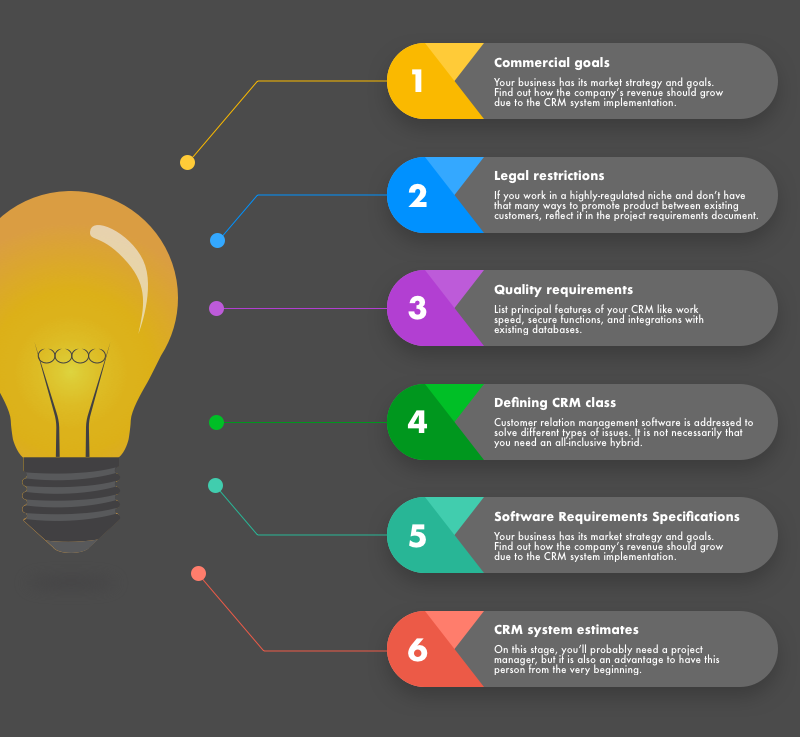
- Commercial goals. Your business has its market strategy and goals. Find out how the company’s revenue should grow due to the CRM system implementation. Mind that there are various approaches to how to use the system. Some software help to reduce costs by automating services, the others are aimed at forming a new company strategy based on analytics.
- Legal restrictions. There is always some regulations behind each commercial activity. Sometimes, the privacy policy will not let you collect specific information on your customers or employees. If you work in a highly-regulated niche and don’t have that many ways to promote product between existing customers, reflect it in the project requirements document.
- Quality requirements. List principal features of your CRM like work speed, secure functions, and integrations with existing databases. If you want your CRM to meet standards such as ISO, FDA, or ASTM, write it down.
- Defining CRM class. Customer relation management software is addressed to solve different types of issues. It is not necessarily that you need an all-inclusive hybrid. However, you’ve got to decide in what fields you are going to use the tool. Generally, there are 4 of them: operational, analytical, communication, and strategic ones.
- Functional requirements and Software Requirements Specifications (SRS). Name all of the CRM software target groups and try to describe the way they are going to interact with it. In order to create a tree of functions for the CRM-part dedicated to each company department, collect all of their current task types. Remember that each of your employee types has his or her own user story. Look on the tool from the customer perspective too and add other features to your project.
- CRM system estimates. On this stage, you’ll probably need to find your team members including developers, a designer, and a project manager. But it is also an advantage to have all those people from the very beginning. Developers and others helps you to define tasks and critical paths, estimate deadlines and budget, as well as create a project schedule.
Customer’s Guide to Creating Custom CRM Solutions
On the preoperational stage, your task is to figure out what exactly you need inside the CRM system, what income you’d like to get from its implementation, and who is going to use it in your company.
When your answers are ready, go on to the development. The CRM software building looks as follows:

Stage 1. Design
When you are speaking about the CRM system design, you don’t mean attractive visual features, but mostly the UX part. Depending on how special your business is, the solution can be tricky and time-consuming or univocal and straightforward. Make sure that you’ve hired a skilled designer with an appropriative experience.
The functional design concept should be developed and approved first. Then comes UI design. You’ve completed the stage if you have a workflow scheme, a description of functional processes, a user interface elements library, and a working prototype from your designer.
Stage 2. CRM development and QA
Present the design, prototype and workflow diagrams to your development team. On this stage, they will have already chosen the framework to bring the design to life. They need to approve deadlines and project road map. Then building a software architecture and coding are taking place.
The testing stage consists of the software presentation for the consulting team from the target company’s departments and load testing conducted by QA.
Mind that most CRM systems have several apps designed for different types of workers. They are connected to a single database and have functional linking.
Stage 3. CRM software launch and monitoring
CRM software launch starts from app deployment. To implement a new system in the workflow, you need time. Part of the time is spent on database integration, another part will be required for the program to be installed on all devices of your staff as well as to teach the staff how to use it.
When the system starts working, it’s important to start learning how real people behave inside it. Some functions may be useless, and some may be missing. If you want to create your own CRM as a truly effective product for business automation and management, constantly study user behavior and continue product iterations.
Who Will Use a CRM in Your Team?
Creating a custom CRM solution may look similar to any other software development and the main thing that differentiates it from others is your objectives.
As we’ve already emphasized, CRM is designed to fulfill your needs in several operating areas. If you manage to define what areas need strengthening most and list what key points should be covered by the future software, you are likely to return your investment.

Let’s give a short description to all of CRM implementation spheres:
- Business and Sales automation (Operational module). CRM raises the level of service automation and saves the salary budget. It brings together contact information and order data, processing customer order support with fewer efforts from the manager side. A most recent type of system is also aimed at sales and marketing support automation. The software automates reporting and schedules communication.
- Data collection and storage. A CRM of that kind is a tool of quick customer data getting, saving and storing. It creates a general knowledge base of customer contacts and preferences.
- Analytics processing and Sales Intelligence (Analytical module). The system analyzes customer data that came from various sources, studies customer behavior and makes marketing suggestions. Machine learning technologies may be used there.
- Communication (Collaborative module). The CRM processes or store information about emailing and messaging. It also records regular calls and helps to manage social networks. This type of software could be combined with the previous one (Analytical) to become a tool of marketing campaign management and automate personalized market offering.
As usual, a CRM performs a mixture of features covering most of those issues and is used by the sales team, marketers and customer support managers at the same time.
Build a CRM for Sales Team
Interaction with clients is both a subject and an object of CRM. The sales team is the first employee group who fills the benefits of CRM implementation on various levels.
The system could become a great tool to gather and store lead and customer data, an automated sales generator, and a database.
How to build a CRM? Let’s study CRM sales functionality:
- Account management. That is the basic feature of any CRM regardless of its form. To turn leads into customers and regular customers into loyal one's sales managers need to make them a valuable market proposition. And to do so, they require information on people’s needs, preferences, and financial status, as well as sales history. Sales managers shall have a chance to add customers details such as names, age, contact number or Facebook profile and then easily find that information using filters.
- Sales scheduling. Marketing campaigns should be reflected inside sales CRM section. While marketers develop promotional events and maintain general offers, sales manager observe current offers to make a better proposition to the customer. There is also a sales calendar where sales managers or the head of the department could set commercial goals, create seasonal strategies and assign sales tasks to a particular team member.
- Sales analytics with filters. Sales department workers study sales trends by viewing CRM system dashboards, tables, statistics, and diagrams. Sales managers also compare data from different timelines and locations, share them between each other and create temporary databases on sale trends. Analytics performance tools may have a customization option like specific diagram coloring.
- Automated lead management. Both customer and lead profiles can be filled in automatically. A CRM system can record online lead behavior, export user data from open sources, and let users tell more about them by showing them questions within site triggers.
Build your own CRM system for Marketers
A CRM software helps marketers to plan promotional campaigns, set commercial objectives, study results and cooperate with the sales department.
The main issue marketers are working on using CRM approach is called sales events, or marketing events. Any kind of promotion, including seasonal offers or paid targeting ads on Google could be set in the CRM calendar, and marketers can use customer database analytics to reach the bigger audience knowing its insights.
Marketing event could be also based on communication with an existing customer. They can receive personalized offers or be informed about new things in the store they are going to like.
Full list of CRM for marketers functions find below:
- Promo- and sales campaigns management. Marketers can develop, calculate and run marketing campaigns within CRM software. Typically, such campaigns are complex and consist of a large number of marketing events, including the launch of advertising on social networks, marketplace editing, and sending notifications to current customers. A CRM system allows them to implement communication-related campaign part effortlessly and create a form for storing information about the people who are attracted by the marketing event.
- Exploring customer types. How to create a CRM and why? With CRM software, marketers develop an audience segmentation system. Studying the audience by segments allows marketers to improve a brand strategy and understand what the product should be like in order to be actively bought. Based on that data, marketers adjust the portraits of the target audience and then create marketing campaigns for them. Customers groups can later be used by both marketers and sales managers.
- Business performance analysis. A CRM software helps marketers to understand which customers were attracted through advertising, and which turned on the recommendation. In addition to studying the results of marketing campaigns, marketing analytics allows marketers to plan campaigns learning from their mistakes.
Build a CRM for Customer Support
Communication between customers and a support team should be registered, recorded and studied. There several benefits of service automation module.
First of all, no matter how big your customer support department is, that will take a short time for anybody from it to handle the particular client problem viewing his or her profile.
Second, flexible digital database with the list of clients’ most popular troubles, questions and complainings can help strategists to optimize business processes and make the product better.
So, what kind of features are usually included in the CRM customer support module? Here they are:
- Informational base. If a customer support department doesn’t use the knowledge base, its representatives should do the same actions over and over again to explain to customers how to solve their repeated issues. A convenient directory with a search engine is the way how to save time, satisfy more users and offload staff.
- Customer support interface. That is the most important issue if you are speaking about CRM for the support team. A team member needs software to access customer’s request, view it, prioritize and respond as quickly as possible. The system can have its own request aggregation engine that proceeds requests automatically and heads them to narrow specialists.
- Automated analytics. The system should be able to save and categorize customer requests. In the future, this data will help automate the responses of a customer support team and create chatbots. Analyzing customer requests also helps to improve the product. The tool works with mail, calls, correspondence in instant messengers.Please note that we did not name specific system features, as it was in other our articles, where we analyzed the cost and features of Uber, Tinder or Snapchat development. In this article, we are talking about custom solutions in the field of digital CRM, which are normally designed to meet the needs of a particular business. Therefore, in the text above, we only identified the main functional areas of the product.
Custom CRM Development: Cost and Features
How to determine the final cost of custom CRM which features may differ a lot? To orient you in this area and give a few hints, we grouped the most popular functions of CRM software and calculated how much time is needed to develop them.
Keep in mind that in addition to the funds spent on CRM development, you will also need to allocate design and project management budget (up to 30% of the total cost). Separately, training for personnel on the use of new tools could be purchased.
How much does CRM cost? Again, we divided the features across several operating areas.
| Time to develop | Main features | |
| Team management | 191 hours |
|
| Client management | 93 hours |
|
| Transaction accounting and sales management | 78 hours |
|
| Task management and control | 79 hours |
|
| Analytics and reports | 183 hours |
|
| Business process automation | 115 hours |
|
| Integration of third-party modules | 184 hours |
|
In total, the cost of a custom CRM software developing for a company with average needs is about $ 46,000 if you decide to put an order in Eastern Europe. In that region (and also in LANARS), the digital field employee hourly rate is $50 on average. The amount will be twice higher if you want the US-based development.
To let you know the final cost of CRM software development, we need to examine your requirements, objectives, and target audience. Contact us to find out everything about your future CRM system!
How to Choose Your Technology Partner to Create a Custom CRM?
CRM is an approach that is aimed to automate business processes, analyze customer behavior and provide personalized services to clients regardless of how large the company is.
A custom CRM system is a good idea of how to increase revenue and develop a client-centered strategy as well as to systemize companies’ experience by creating a cloud-based knowledge base.
Custom CRM software varies a lot as each company has its unique features and business process style. That’s why ready-made digital solutions in that field don’t work well in half of the cases. In its turn, custom CRM software satisfies all companies’ needs and covers all the processes which turn it into a perspective flexible solution.
However, not every company has a digital department that is ready to handle CRM software development. And even if the department exists, it may be overloaded with other tasks. Remote technology team hiring is a good idea of how to save money and get the solution in time.

Here, we’d like to list some tips on how to select a CRM development partner:
- Pay attention to the questionnaire. The easiest way to determine professionals is to pay attention to the questions that you are asked by the digital solution provider. CRM building is a very complex task. It is possible to estimate your CRM development costs only after getting acquainted with your business goals, technical requirements, features of business processes and customer service practices. If you are asked just a few general questions, it is at least suspicious.
- Check portfolio. Don’t worry if there is no CRM system in the portfolio of the company you like. In fact, CRM software is difficult to show. In addition, projects of this type can be protected by trade secrets. Pay attention to the technical complexity of the solutions that are presented in the provider's portfolio.
- Look for reviews. Search for information about the company on the Internet. Perhaps the developers do not publish negative reviews on their website. If you have time, find the contacts of their previous clients and ask them a few questions about cooperation with your potential developers.
- Mind the geographical region. Software development in Eastern Europe is cheap. But you need to consider that for successful cooperation it is better to be in the same time zone with a remote team. Another problem may be the language and cultural barrier.
- Speak with your future team. Do not sign a contract without getting acquainted with your future employees. Especially if you are going to curate the development process and actively participate in brainstorming. You must be on the same wavelength as these guys.
- Ask about additional services. Developing a custom CRM solution is only part of the job. Software alone cannot bring you money. Apps need to be installed on your managers' computers. You will also need to adjust the system, taking into account the experience of your managers. Will the company you turned to do all this? Learn that in advance.
FAQ
What does a CRM system do?
CRM software works with information from different sources including your website analytics, phone history, email services, and social media analytics tools. It is mainly used by sales managers, marketers, support agents, and brand analytics.
How long does it take to build a CRM?
CRM setup can take anywhere from one week to one year.
What are the examples of CRM?
CRM system examples include marketing, sales, customer service, and support. Most CRM platforms involve businesses analyzing customer interactions and improving customer relationships.
What is a CRM strategy?
A customer relationship management (CRM) strategy is a company's plan to use CRM software to help grow sales and improve customer service. It incorporates an overall business strategy with input from sales, marketing, and customer service.
How much does it cost to build a CRM system?
The final cost depends on project complexity and a region where you want to hire software developers. The cost of custom CRM development may range from $30,000 to $300,000 and beyond.
Have a look at other our articles

08.01.2025
How to create an Animated cursor pointer in ReactIn this tutorial, we'll walk through the process of creating an animated cursor pointer in a React application. Animated cursor pointer can add a unique and interactive element to your website, enhancing the user experience. While we'll rely on React and the Framer Motion library to implement this effect, the primary enchantment will come from straightforward CSS.Read more
24.12.2023
Agile vs Waterfall Software Development Methods: 7 Key DifferencesAgile and Waterfall are the two most prominent methods in the software development industry today. Although they are both solid and offer the most practical way to finish a project as quickly as possible, they're different in many ways. Here are 7 of them.Read more
22.12.2023
How to Build a Tool for Generating Linear and Radial Gradients with React: Complete Tutorial, Part 3Hello! Welcome back to part three of our tutorial for excited developers. In this tutorial, We'll use React for our app, utilize the react-colorful library for color manipulation, add smooth animations with framer-motion, ensure type safety with TypeScript, and style our app using Sass.Read more