Cloud-based applications development: All you need to know

Cloud-based solutions are believed to dominate the digital world. According to Cisco, the cloud will host over 94% of workload and computing processes in 2021. The cloud approach is also becoming extremely popular in eCommerce and other specific business areas due to advantages such as scalability, enhanced productivity, traffic cost reduction, and significantly lower equipment cost.
Need numbers? Over 47% of businesses stated potential budget savings as the main reason for their cloud migration.
Besides, a cloud-based software solution makes digital operations more streamlined and provides businesses of any size with greater flexibility. So why not to switch to cloud-based solutions instead of working with web and desktop apps?
Learn the key differences between web and cloud-based development and find out if there are any cloud tech pitfalls.

What is a Cloud-Based Solution?
The cloud tech area has experienced enormous investment in the past decade. In 2018, the global cloud market size was estimated at $272 billion and it is projected to reach over $623 billion by the end of 2023! So what’s so special about the technology?
A cloud-based app is an Internet-run program with components stored online with some (or all) processes executed in the cloud.
Any app consists of data and processing logic stored as code and need a space to be run. While speaking of a cloud-based application we mean that its user interacts with it through a mobile app or browser, and the data processing takes place on the remote server base and handled with the help of an API. In this case, a user’s device serves only as the input device and does not host the majority of processes.

Cloud-based development differs from web development. However, to understand its peculiarities we need to recognise some of the significant characteristics of cloud-based apps. They are as follows:
- App’s data is placed in a cloud infrastructure and could be partly cached on a user’s device. There are minimum requirements for devices to run the app.
- Information can be stored on a user’s device temporarily to allow them to access it while offline. Once the person is online again, the app will be updated and will upload the data generated offline to the cloud storage location.
- A cloud app can be reached with the help of any Internet-connected device including smartphones, tablets, and computers. For the user, it will appear in the same way regardless of the device and doesn’t rely on browser capacities.
- Data encryption, data optimization and compression, as well as backup schedules, can be set up by the user.
- Cloud-based apps provide users with access to third-party cloud services with APIs integration and can be more readily customized than a web-based app.
Check examples of the most popular cloud-based apps: Google Drive, Evernote, Dropbox, SalesForce, WIX, Canva, and many others. One interesting fact is that in 2018, we used up to 36 cloud-based services daily on average. At the same time, most web apps we know also partly rely on cloud technologies.
Stay ahead of the curve! Check 15 Top Web Development Trends in 2020.
Cloud App Development: Key Differences
And what about cloud application development peculiar features? First, development of this kind means deeper interactions between programmers, data architects, designers and QA managers.
Developers, in their turn, have to be familiar with diverse cloud platforms such as Amazon Web Service (AWS), Microsoft Azure, Force.com, Apache CloudStack, and others. Also, they should think about app additional connectivity regarding APIs (application programming interfaces) and CDNs (content delivery networks).
Second, your development team must take into account that its final solution should be scalable and flexible. One important reason why companies prefer to store their data in the cloud is that cloud storage is easy to enlarge even for a short period of time.
Third, a development team needs to consider that although cloud-based apps can be technically unlimited in size, cloud hosting is not free. Condensed user requests and data size optimization should be at the top of development priorities.
And the fourth issue is about cloud security risks. To make people use your app you need to ensure them that their data will be stored safely, which is not always easy since you are dealing with cloud technology where there is no single data storage. That’s why app architecture in the form of codebase needs to be stored separately from the other data.
Types of Cloud Application
You can’t proceed with cloud app development without deciding what type of app you’d like to create. We at LANARS would like to clarify those issues for you. The main thing for you to realize is that you can divide cloud-based apps by categories in a different way. The most popular classification is about differences in app architecture:
SaaS, Software as Service
examples — Google Drive, Google Docs
This is the most widespread type of cloud app. Most of the cloud apps (including those that serve individuals) are SaaS. These apps are run on third-party hardware — not the users’ device — and its software is also hosted remotely. The major benefit of SaaS usage is that customers don’t have to spend money on expensive hardware or buy licenses for each software update. Learn more — SaaS Application Development: How to Start a SaaS Business.
IaaS, Infrastructure as a Service
examples — Google Compute Engine, Amazon Web Services, Microsoft Azure
This is a type of product that requires middleware and app support from the client’s side. The IaaS owner provides their customer with a complex infrastructure and further support, and the customer has to create a custom programming bridge between the application and its operating system. The approach helps companies to build a customized product without developing their basic components from scratch.
PaaS, Platform as a Service
examples — Apache Stratos, AWS Elastic Beanstalk, Force.com, Google App Engine, OpenShift
This type of cloud-based application development typically requires only the application code from the customer's side. PaaS providers allow customers to use their hardware (including storage) and basic development software (ready-made solutions).
Also, the software is constantly updated, so developers can use only the latest version of it. If a user decides to scale or change their app entirely, they make those changes, due to the flexibility that PaaS has. Benefits — cost-efficiency and flexibility of a customer’s product.
There are also three cloud types: a private cloud (extremely secure, designed for internal use), a public cloud (for anybody on the internet), and a hybrid cloud.
From the users’ point of view, cloud apps differ in the way they are run. Cloud-based applications may use a browser (HTML), browser-based application (JavaScript), or native application (works with API and is the most stable).
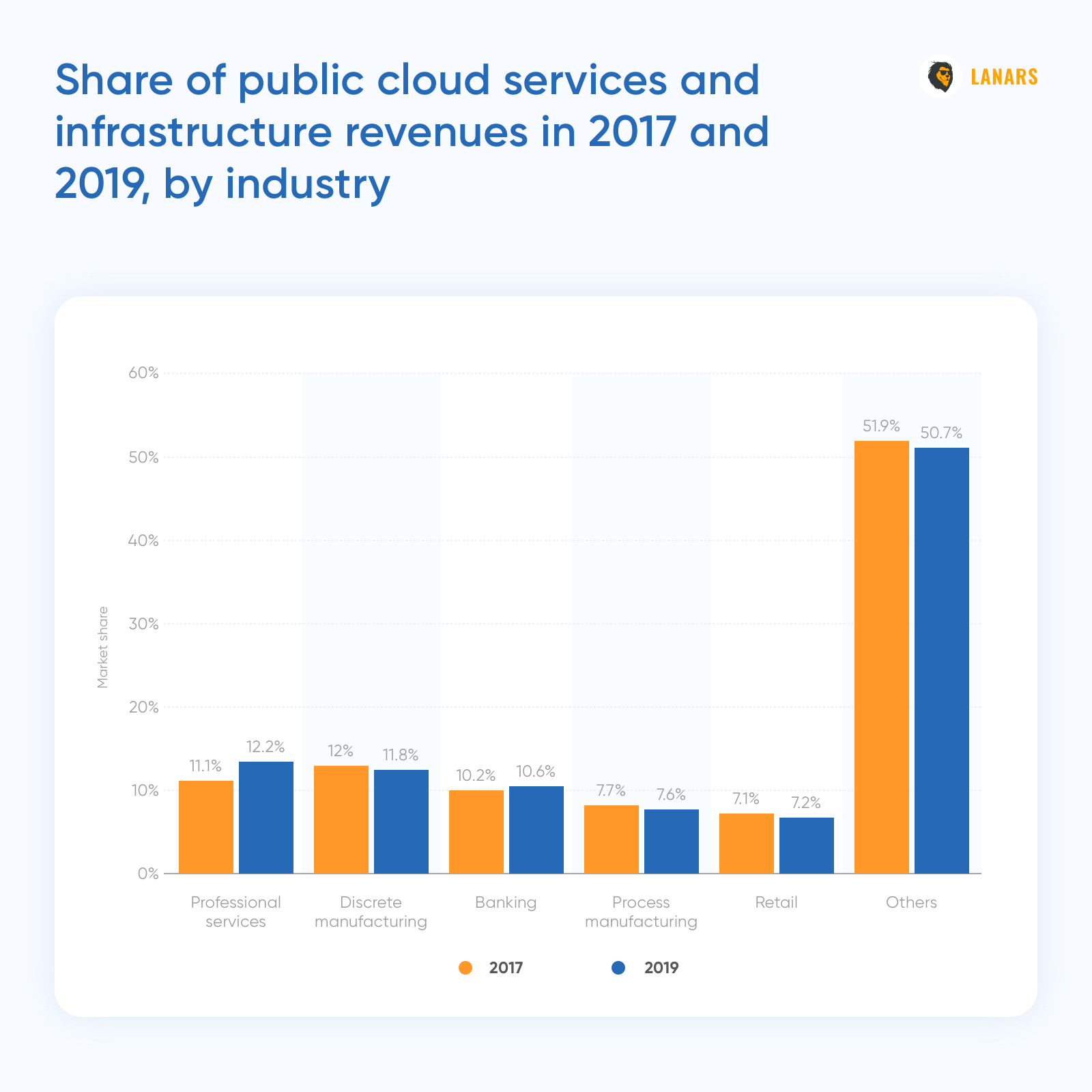
Challenges of Cloud-Based Application Development
When considering a cloud-based software solution you should distinguish between two types of development: your company can be a cloud provider (SaaS, IaaS, or PaaS) or you can build an app that is based on third-party cloud solutions. In the first case, you need to think of such issues as your service security and data processing logic, as well as hardware, as you have to host your service and provide its users with a cloud network.
In the case of developing your app on a third-party basis, think about integration and choose your provider carefully.
Keep in mind that the chosen cloud service has to be reliable, your app infrastructure has to be scalable for further business development, and there are also data security issues.
You should also choose a cloud framework considering your business aims and company specifics.
Here, we’re going to emphasize the common challenges of cloud-based app development:
- Interoperability
The Cloud environment must be interoperable, which means you should be able to run your app on various devices and integrate other cloud services to your infrastructure.
At the same time, not all cloud systems can communicate with each other, so you do not always have a chance to mix components from different services. Also, what would happen if one day you decided to switch to another platform completely? Will your codebase and data be transferred without flaws?
- Reliability
Any cloud software design has its critical operations that have to work, otherwise, customers will not be able to benefit from your tool. If there is even a slight risk that the chosen cloud framework cannot maintain important processes, don’t use it. A good idea, however, is at least to backup data and operations with a private cloud.
- Performance
The more data centers there are, the better your app performance is. Global providers, place their servers in such a way that you can provide users with the same page loading speed wherever they are.
App customer experience is likely to be poor if the number of servers is too small and your awesome custom UI needs more than 3 seconds to be loaded onto your users’ computers. Each additional second means conversion loss. A content distribution network (CDN) which is a part of cloud app infrastructure, defines your app loading speed.
- Security
Client-side security and storage protection still remain challenging for developers. Up to 66% of IT specialists treat security as the most significant concern in adopting cloud computing. Cloud apps may include numerous API integrations and also need to be extremely accessible for users. Strong data encryption, SSL, and reverse proxy usage will help you to raise the security level of your cloud-based app.
- Scalability
You need to make sure scalability is possible with the service you’ve chosen. If you can’t scale your product, the product falls over because of sudden traffic surges, or you are not able to deliver services to a significantly bigger audience on a regular basis, your business will lose potential profits.
Tools to Build Cloud-Based Apps
The technological stack is a premier question you need to answer when designing a cloud-based solution. As you saw from the paragraph above, the wrong tech approach can slow down your business development, lead to poor web performance, and cause valuable data losses. So how to avoid mistakes when developing cloud-based app for the first time. Our all-time advice is to choose a cloud service vendor from one of the market leaders.
In 2019, Amazon Web Services (AWS) was the leading provider, it obtained a 32% market share. AWS tools — there are more than 140 services designed by AWS — are believed to be extremely flexible and integrative, so you can build almost any custom app with their help.
However, to execute specific tasks you may need specific cloud products. The nearest AWS competitor is Google Cloud Platform which is a PaaS offering you cloud computing, storage, API services, advanced analytics, NoSQL database service, and even virtual machines at the same time. Google’s PaaS is also flexible and affordable for startups.
Microsoft Azure is one more vendor you could opt for. Its solutions were designed mainly for enterprises with prominent scaling plans and a number of web products. Among the service components, you may find ML modules, database services, mobile back-end, virtual machines.
Other reliable cloud vendors — Heroku, Oracle, Cloud Foundry (for Ruby), Xen Cloud Platform, and Apache Cloudstack (free).
Cloud-Based Apps Architecture
Cloud application development also requires an advanced understanding of data architecture. The first differences between regular web development and cloud app design are that a cloud-based application operates as a collection of interconnected services (APIs). So you need to think about how to get the best out of cloud services by connecting them and be aware of what kind of components you’ve got. Those services should support integration with each other too.
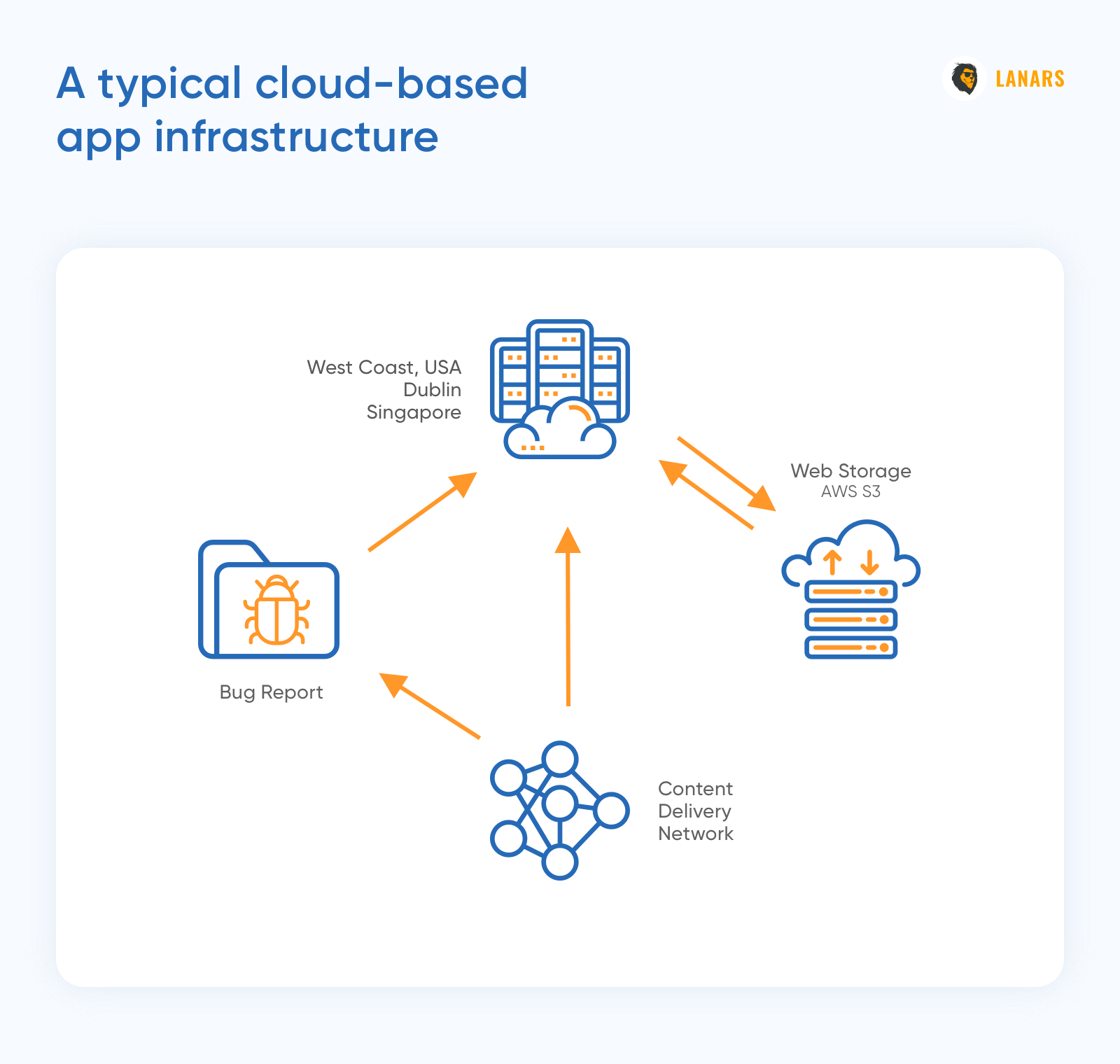
The second thing you have to be aware of is data organization. The app architecture should provide cloud servers with instructions about how to decouple the data. Separate app components and as a result you can store them anywhere you want, on a public or private cloud. That will make your business flexible and give you the chance to make your web performance better as the loading speed of your app depends on how close the servers are to your clients.
Third, develop a communication logic between the data and services of your app. Most of your app components should communicate instantly and if this process is not well-designed the customer experience of your product could be poor, due to slow loading speed. Start with optimizing communication chains and apply one of two winning strategies: single-channel streaming or system message grouping.
Scaling opportunities are something you need to take care of in advance. Consider future traffic extensions and create a margin of safety for your operational channels. Build an operational model, that will help back-end components and storage server customers even in extreme circumstances.
Finally, the last issue is about security algorithms. Keep in mind that areas such as banking, healthcare, or retail have their dedicated standards that your tool needs to meet. Check them and think of potential vulnerabilities of your cloud-based solutions, to build strong encryption and implement a cloud identity and access management (IAM) approach, to make your product secure and cost-effective.
Read more about common app development stages and avoid critical mistakes while designing your product — App Development Process: From Idea to App Maintenance.
Conclusion
Cloud application development is a hot topic of 2020. The cloud approach gives companies lots of valuable benefits: development cost reduction, (no need for hardware, servers, or even some software), higher accessibility of the final product, a new level of standardization, and scaling opportunities.
At the same time, cloud-based application development is a bit more complicated than web or desktop development, as it involves more aspects to handle, such as various API integrations, data architecture planning, and data decoupling.
Also, you can’t be always sure about your cloud service vendor (it’s potential to handle traffic surges, if it meets security standard updates, and what kind of bandwidth limitations it has). That’s why we advise you to choose a provider carefully and rely on companies with a good reputation (AWS, Google Cloud Platform, or Microsoft Azure).
FAQ
What are cloud-based technologies?
Cloud-based technology is a term that refers to applications, services or resources made available to users on demand via the Internet from a cloud computing provider's servers.
How do cloud-based applications work?
A cloud-based application relies on remote servers for processing logic that is accessed through a web browser with a continual internet connection.
What are the types of cloud computing?
There are three different types of cloud computing: a public cloud, a private cloud, or a hybrid cloud.
What are the types of cloud services?
Most cloud services fall into four broad categories: infrastructure as a service (IaaS), platform as a service (PaaS), serverless, and software as a service (SaaS).
What is the difference between web applications and cloud applications?
Cloud-based application means it functions within the cloud, acting similarly to a web-based application, but also like a native desktop application. A web-based application is when all or some of the software is downloaded from the web every time it is run.
Have a look at other our articles

08.01.2025
How to create an Animated cursor pointer in ReactIn this tutorial, we'll walk through the process of creating an animated cursor pointer in a React application. Animated cursor pointer can add a unique and interactive element to your website, enhancing the user experience. While we'll rely on React and the Framer Motion library to implement this effect, the primary enchantment will come from straightforward CSS.Read more
24.12.2023
Agile vs Waterfall Software Development Methods: 7 Key DifferencesAgile and Waterfall are the two most prominent methods in the software development industry today. Although they are both solid and offer the most practical way to finish a project as quickly as possible, they're different in many ways. Here are 7 of them.Read more
22.12.2023
How to Build a Tool for Generating Linear and Radial Gradients with React: Complete Tutorial, Part 3Hello! Welcome back to part three of our tutorial for excited developers. In this tutorial, We'll use React for our app, utilize the react-colorful library for color manipulation, add smooth animations with framer-motion, ensure type safety with TypeScript, and style our app using Sass.Read more